At Custom Channels we have our own API for Album Art. Our Album Art API was designed before I got here, it was designed for the single use-case of the Custom Channels standard flash player (i.e. 125×125 gif) and isn’t what you’d call “future proof”.
ANYWAY, we’re revisiting some of the Custom Channels’ site design and one idea I had is to show a handful of recently played albums from a few channels on our homepage. And a 125×125 gif ain’t gonna to cut the mustard!
This brings us to the topic of this post—the Amazon Product Advertising API—Step-by-Step.
This assumes you’ve already got a development environment that runs PHP5.
The first thing to do, if you haven’t already, is to register for Amazon Web Services
After you’ve registered for a AWS account, login to your account and go to the “My Account/Console” pulldown at the top and click, “Security Credentials”
Scroll down to “Access Credentials”
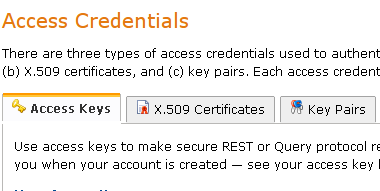
Copy your “Access Key ID”, click “Show” and copy your “Secret Access Key”
Go ahead and clone the Amazon ECS PHP Library to your development environment
$ git clone https://github.com/Exeu/Amazon-ECS-PHP-Library.gitYou’ll only be using the file
lib/AmazonECS.class.phpso copy that wherever you’d likeOnce you’ve got that file it’s easy-peasy-lemon-squeezy: The code above will take the argument from the “track” url parameter and search Amazon’s digital music store and output the large-format album art for the top match.
Unfortunately it’s not working for me. I’m always getting “Not found!”. Any clue what can be wrong?
I did forget to mention that in order to get an affiliate ID you need to become an associate. To become an associate, follow instructions here: http:/ /docs.aws.amazon.com/AWS….
If you have all your credentials correct, and your include path is correct, then this works. I just tested it today.